Losing important text messages can be frustrating especially when they contain vital information related to word updates and personal information or personal memories. Many users think that once a message is deleted it’s gone forever. But the good news is that in most cases there are still ways to bring them back. In this guide we will explain how to recover permanently deleted text messages on iPhone and Motorola devices including Moto G play Moto G 5g and Moto Stylus. We will also discuss methods to retrieve deleted messages without backup.
Can permanently deleted text messages Really be Recovered?
Yes in many situation you can recover permanently deleted text messages while the process is not always 100% guaranteed . Smartphones often store deleted messages i hidden parts of the systems until new data overwrites them. With the right tools and techniques this hidden files can be restored.
If you are wondering how to recover permanently deleted text messages without backup it is still possible using third party recovery tools or contacting your service provider . Lets look at the methods step by step.
How to Recover Permanently Deleted Text Messages on iPhone
If you are an iPhone user and have accidentally deleted your messages, there are several methods you can try:
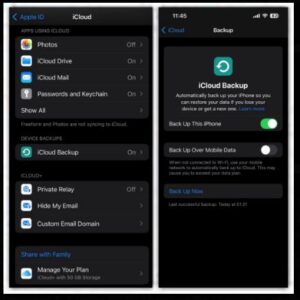
- Check iCloud backup
Apple’s iCloud backup is one of the easiest ways to retrieve lost messages. If your iPhone was backed up before the delectation you can restore the backup to recover the deleted text.
So
- Go to setting > General > reset Erase all content and settings.
- Restart the iPhone and Choose Restore from the iCloud backup
- Select the lasts backup before the message were deleted.
- Use iTunes Backup
If you are regularly backup your iPhone to iTunes (or Finder on Mac ) you can restore your phone and recover deleted messages easily.
- Connect your phone to your computer .
- Open iTunes or Finder and choose you device
- Click Restore Backup and Select the relevant backup file.
- Without Backup Use Recovery Software
If you are searching for how to recover permanently deleted text messages without backup then third party recovery software like Dr.Fone iMovie PhoenResuce or Tensorshare UltData can help these tools scan iPhone Storage and retrieve hidden or deleted messages.
How to Retrieve Deleted Text Messages on Motorola Phones
Motorola users often ask how to find deleted messages on Motorola or how to see deleted messages on Motorola ? The process is similar to iPhone but with some difference.
- Check Google Derive Backup
For Motorola phones , especially newer models like Moto G Play , Moto G 5G and Moto G Stylus , Google Derive backup is the first place to check.
- Open Google Derive and log in with the account synced to your phone.
- Go to Backups and check if SMS Messages are included.
- If yes , reset your Phone and restore the backup.
- Retrieve Message Using Motorola SMS Backup Feature
Some Motorola Phones have built in SMS backup option. If you enabled it fore before deleting you can easily restore the lost message.
- How to Recover Deleted Messages on Motorola Without Backup
If you did not create a backup don’t worry .Tools like FonePaw android Data Recovery or Dr Fone for android can scan your Motorola device and restore deleted SMS. These tools work well for queries like.
- Retrieve deleted text messages Motorola
- Moto G Play retrieve deleted messages
- How to recover deleted messages on Moto G 5G
- How to retrieved deleted messages on Moto G Stylus
Can Service Provider Help Retrieve Deleted Messages?
In some cases mobile carriers may keep records of text message for a limited time . You can contact their customer support and request access especially if the messages are needed for legal or business reasons. However this option is not always guaranteed.
Tips to Increase your Chances of Recovery
- Act Quickly The sooner you attempt recovery the higher the chances the deleted messages are still in your system memory.
- Avoid Adding New Data : Stop installing new apps downloading files or updating as this may overwrite the deleted messages.
- Use Reliable Recovery Tools : Always choose trusted tools to avoid malware or data loss.
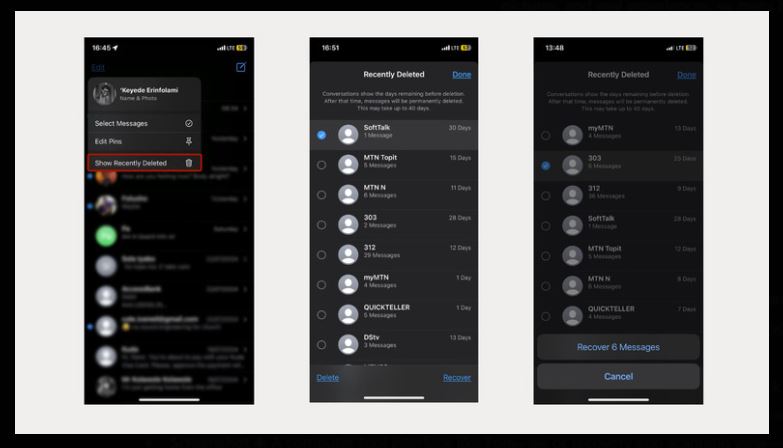
Prevent Future loss of Text Messages
While learning how to recover permanently deleted text messages is useful preventing data loss is even better .Here are a few tips.
Enable Automatic Backups: use iCloud (for iPhone) or Google Derive ( For Motorola and Android Phones ) to automatically backup your messages.
Use SMS Backup Apps : Apps like SMS Backup & Restore can regularly Save your text messages to your Google Derive or local Storage.
Export Important Messages: Save important Conversation as text or PDF files for easy future access.
Advanced Forensic Methods for Recovering Deleted Text Messages
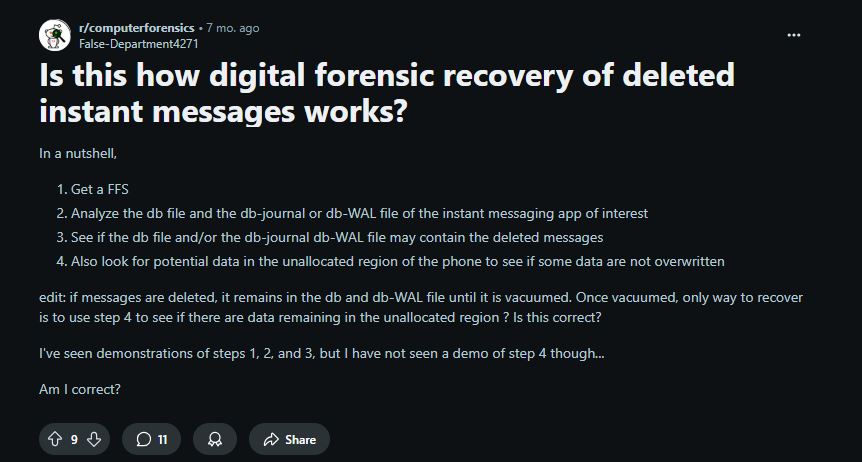
1. Analyze SQLite Message Databases
-
On iPhones and Android, SMS/iMessage are stored in SQLite files like
sms.dbalong with journal files (.db-wal,.db-shm). -
Forensic tools (e.g., Oxygen Forensic SQLite Viewer, SQLite Forensic Browser) can merge journal files, revealing deleted messages not visible in normal view.
RedditElcomSoft blogO’Reilly Mediavoidcircle.blogspot.com -
Use terminal commands to merge WAL files:
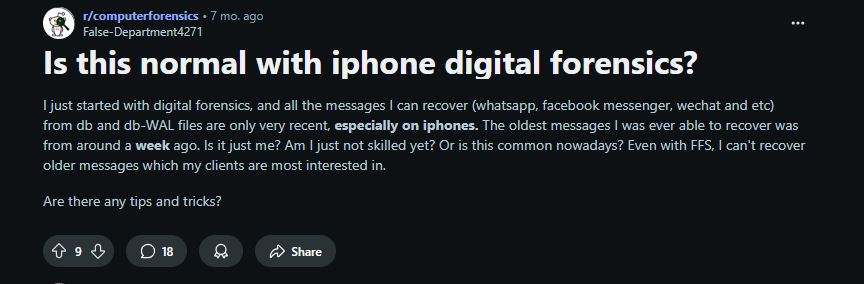
2. Join Database Tables to Recover Context
-
SQLite databases include tables like
chat,message,handle, andattachment. -
Deleted messages often lose their link to contacts if related rows are removed. Forensic experts use advanced JOIN queries—or alternate database paths—to reconstruct conversation partners.
Sanderson Forensics+1Forensic Focus
3. Use Specialized Forensic Software
-
Tools like Oxygen Forensic SQLite Viewer display deleted SMS content and metadata in human-readable form.
computer-forensics-lab.org -
Another tool, XRY (by MSAB), supports both logical and physical recovery, ideal for extracting deleted content like SMS, call logs, and more—even from memory dumps.
Wikipedia -
MEAD (by S2|DATA) presents recovered text threads visually—complete with emojis and timestamps—to show messages as they appeared on the phone.
S2|DATA 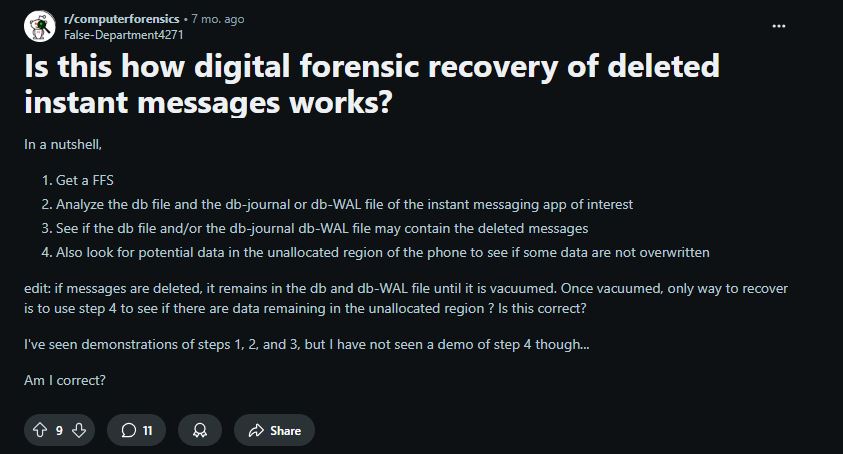
4. Hardware-Based Extraction
-
Using write blockers and forensic workstations helps preserve the integrity of the device during extraction. These setups are used to pull raw data for analysis without altering it.
Salvation DATANSI Global
5. Preserve Device State to Prevent Overwrite
-
The moment deletion is noticed, stop using the phone immediately—no new messages, apps, or downloads. This reduces the chance of overwriting recoverable data.
Salvation DATAforensicmag.com -
Understand storage behavior: Android’s TRIM and garbage collection systems (especially on newer devices) can erase deleted data within hours or days.
eyeseedata.com
6. Know the Limitations
-
Many modern devices use file-based encryption (FBE). Once data is deleted, it might live only in unallocated space—often encrypted and nearly impossible to recover.
Reddit+2Reddit+2 -
Apps like Signal or encrypted messaging systems often run database cleanup routines (like
VACUUM) that securely remove deleted data.
Reddit+1
How This Can Elevate Your Blog
| Feature | Your Blog Content (Improved) |
|---|---|
| Simple Recovery Steps | Basic iCloud and app tips |
| Forensic Depth | Merging WAL files, JOIN queries, SQLite structure analysis |
| Tools Visibility | Oxygen, XRY, MEAD, hardware solutions, not commonly found in competitor blogs |
| Urgency & Accuracy | Importance of stopping phone usage and acting fast |
| Realistic Limits | Encryption and secure d eletion explained clearly |
| Believable Insights | Quotes from real forensic practitioners build trust and credibility |
Final Thought
Loosing Important text messages can feel overshare but with the right methods recovery is possible Weather you want to know how to recover permanently deleted text messages on iPhone or how to recover deleted Messages on Motorola without backup. There are solutions available. From backups to recovery software and even contacting service provider you have multiple ways to bring your lost conversations back.
Read More:
Apple iPhone 17 to keep Camera control But With Changes ahead
Google Phones gets a bold Latest update with material3 Expressive
Now use this Mobile App to Apply for Jobs in Pakistan.
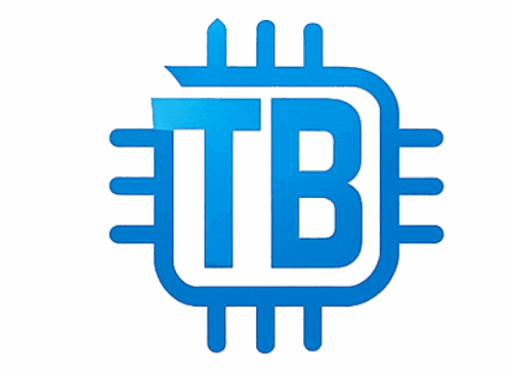

2 thoughts on “How to recover permanently deleted text messages a complete guide”